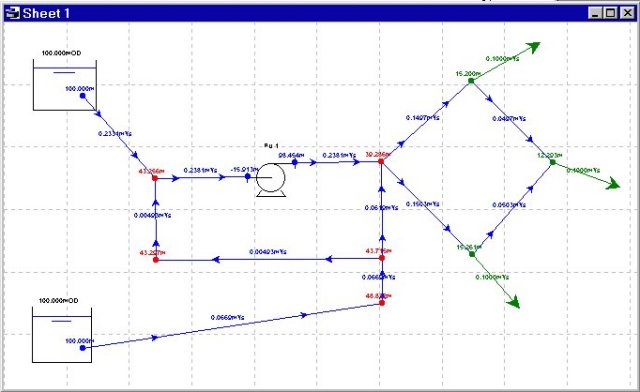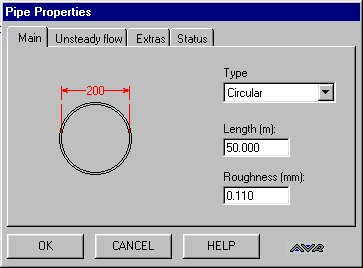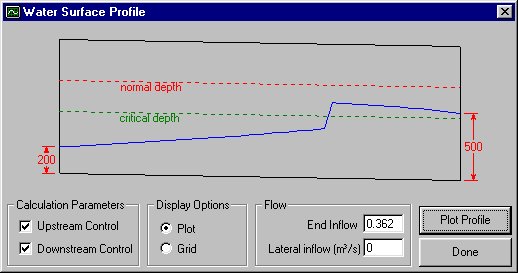|
|||||||||||||||||||||||||||||||||

General
ARTS provides the consulting engineer and specialist contractor with a comprehensive flow analysis capability covering WATER/WASTEWATER, AIR and SLUDGE flows.
The easy-to-use intuitive graphical interface makes ARTS ideal for routine design office use as well as for solving the more complex hydraulic analysis problems encountered in the design of water and wastewater treatment systems.
Features include:
![]()
|
a
comprehensive capability for the analysis of flow in pipe and open
channel systems | ||
|
automated hydraulic design of wastewater treatment process
units, including the production of hydraulic profiles through
wastewater treatment plants | ||
|
hydraulic analysis of pump-rising main systems, including
multiple pumps, complex pipe systems, variable speed drives,
waterhammer analysis and control | ||
|
design of flumes and weirs | ||
|
design of pipe manifolds | ||
|
full range of filing, report preparation and export
functionality. | ||
Brochures, manuals, technical documents and demo videos are all available from our Support page. The ScreenCam demos presents a self-explanatory video demonstration of the software in use and they can be run on any standard PC.
From our Download page you can also request demo materials to be sent by air mail or you can download the fully functional evaluation version which will run for 30 days.
When you are ready to purchase please see our How to Buy page. You will find price lists and an order form.
The ARTS software package has been fully developed in-house by Aquavarra Research Limited of Dublin, Ireland and is distributed and supported internationally by Hydromantis.
Both Aquavarra and Hydromantis offer a complete support service to ARTS users, both in relation to the underlying hydraulics and the software itself. Training in the use of the software can also be provided.
ARTS comes with a full suite of hydraulics functionality.
![]()
Scope![]()
Wastewater treatment systems
|
Steady pipe flow
|
|||||||||||||||||||||||||||||||||||||||||||||||||||||||||||||||||||||||||||||||
How does ARTS work?