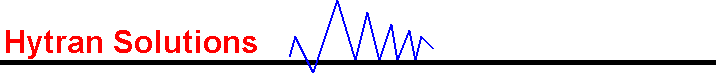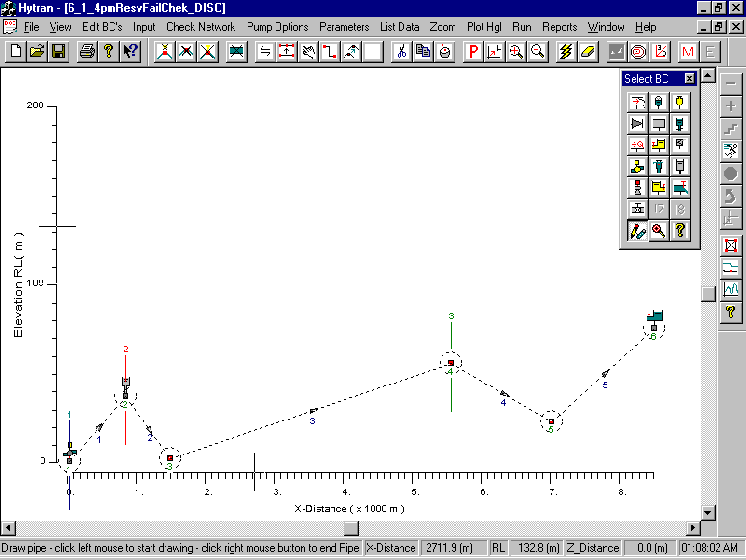|
Boundary Conditions
- atmospheric discharge
- air chamber
- air valve
- inline check valve
- dead end
- discharge tank
- draw off
- downstream reservoir
- pressure regulating valve
- pressure relief valve
- pump station
- surge tank
- turbine
- upstream reservoir
- downstream valve
- inline valve
|
|
Drawing the Pipeline network
On starting Hytran, the drawing view is opened and ready for drawing the pipeline network. The pipeline can literally be drawn in minutes.
- Select the pipe drawing tool
 to draw the network to draw the network
- Select the Boundary conditions from the pallet, drag and drop onto nodes
- Select the input tool
 and place over pipes and boundary conditions to open input dialog boxes and place over pipes and boundary conditions to open input dialog boxes
- Select the locations where transients are to be plotted (see colored vertical lines 1, 2 & 3 in the window below)
- Run the transients
- Review results, edit drawing and try different methods of control
View the main window for drawing below.
|