|
| DRAG & DROP EASE | ||
A New Look - An Easier Way
CapdetWorks sports a completely new user interface. This interface
provides an easy to use drag and drop interface that makes designing a
treatment system a snap!
![]()
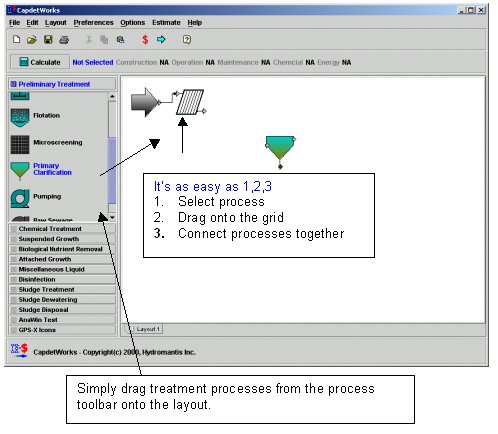
Don't Reinvent It - Improve It
The tabbed notebook approach and object oriented data entry method
were selected to provide the user with the most intuitive interface
possible. By simply right clicking on any of the process icons all of the
parameters for that process can be readily edited.
![]()
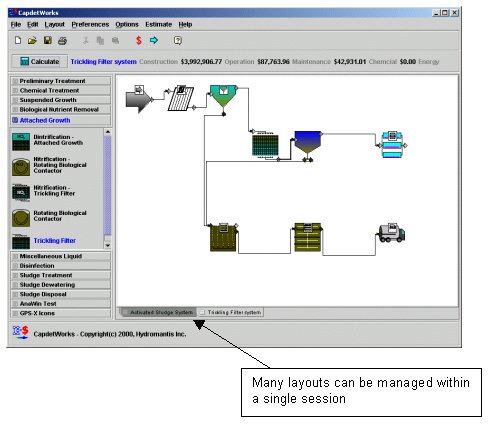
"Do I have to enter all that data!" - Well only some of it
No one likes data entry. CapdetWorks has been set-up with
intelligent defaults that minimize the number of data items that
are required. On occasions when a new data value has been entered,
CapdetWorks highlights these values right on the data entry forms so that
they can be easily seen. In addition, the default value for any data entry
item is only a mouse click away. When a number of design alternatives are
to be evaluated often much of the design information needs to be kept
constant between the different treatment plant alternatives. This system
is provided for automatically in CapdetWorks. When a process layout is
duplicated all of the data is linked to the original layout. Now any
changes made in the original process are reflected in the copied layout.
Of course this feature can be turned off for occasions when different data
is required at the new process. Flexible unit selection is available on
each and every data item that also minimizes having to convert data from
one set of units to another. You can mix and match Metric, U.S and
imperial units on the same data entry form.
![]()
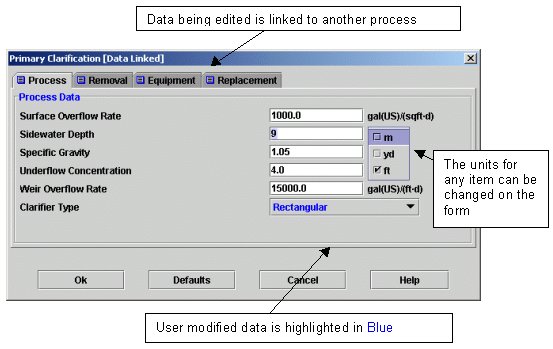
Can I Customize equipment costs? - You Bet
CapdetWorks provides a very flexible method of managing equipment
costs. Data can be entered into the CapdetWorks database for any number of
different geographic regions. New locales are customized from the existing
data and then tied to a specific layout. This allows the user to evaluate
the same design in different regions. In addition user specified cost data
for each piece of equipment is brought up-to-date by using standard
engineering cost indices that are provided as part of the design
evaluation.
View Results, Print Reports and more
CapdetWorks provides interactive data review tables, printed output
as well as report export that gives the ultimate in reviewing the results.
Design tables provides a summary of the construction costs the
operation and maintenance requirements as well as chemical and energy
costs of the processes evaluated.
![]()
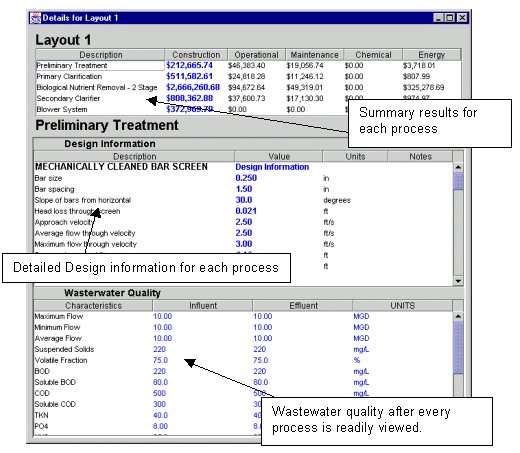
Detailed printed reports can be printed from the software directly
or saved in standard spreadsheet import format so that they can be readily
imported into other software packages like Microsoft
Excel.
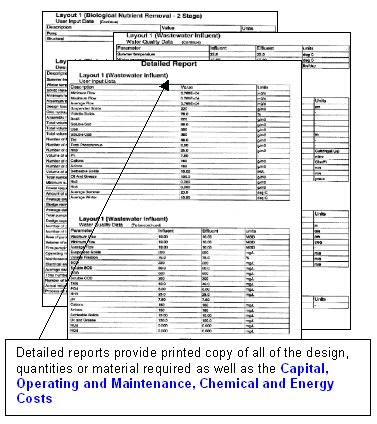
How about my own design?
Sometimes the output design from a design program needs to be fine tuned or modified. A treatment plant design may have been determined by using a dynamic simulation program like GPS-X. In this case, you may want to base your design it's suggested values. This is a snap with CapdetWorks. The program estimates the numbers and sizes of tanks and then with a simple switch allows the user to override or fine-tune the design. }
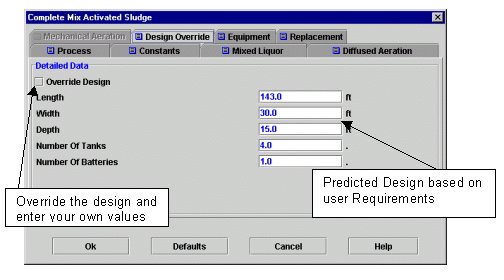
What types of processes are available in CapdetWorks?
CapdetWorks provides over 60 liquid handling and sludge handling
unit processes. In cases where a process is not availble, a built-in user
customizable black box process is available for inlcusion in any
design.
Wastewater Treatment Process List:
Preliminary Treatment
|
Preliminary Treatment | ||
|
Flotation | ||
|
Equalization | ||
|
Primary Clarification | ||
|
Raw
Sewagw and Intermediate Pumping | ||
|
Microscreening | ||
Chemical Treatment
|
Anion Exchange | ||
|
Carbon Adsorption | ||
|
Cation Exchange | ||
|
Coagulation | ||
|
Neutralization | ||
|
Recarbonation | ||
|
Two-Stage Lime Treatment | ||
Activated Sludge
|
Complete Mix Activated Sludge | ||
|
Contact Stabilization Activated Sludge | ||
|
Denitrification - Suspended Growth | ||
|
Extended Aeration Activated Sludge | ||
|
Aerated Lagoon | ||
|
High Rate Activated Sludge | ||
|
Lagoons | ||
|
Nitrification - Suspended Growth | ||
|
Oxidation Ditch | ||
|
Plug Flow Activated Sludge | ||
|
Step Aeration Activated Sludge | ||
|
Post Aeration | ||
|
Pure Oxygen Activated Sludge | ||
Attached Growth
|
Nitrifying and Non-Nitrifying Rotating Biological
Contactor | ||
|
Nitrifying and Non-Nitrifying Trickling
Filter | ||
|
Dintrification - Attached Growth | ||
Land Treatment
|
Rapid Land Infiltration Process | ||
|
Slow Infiltration Land Treatment | ||
|
Overland Flow Land Treatment | ||
Biological Nutrient Removal
|
Biological Nitrogen Removal | ||
|
Biological Nutrient Removal - 2 Stage | ||
|
Biological Nutrient Removal - 3/5 Stage | ||
Dinifection
|
Chlorination | ||
|
Ultra-Violet Disinfection | ||
Others Wastewater Treatment Liquid Train Processes
|
Counter Current Ammonia Stripping | ||
|
Cross Current Ammonia Stripping | ||
|
Secondary Clarifier | ||
|
Filtration | ||
|
User Black-Box Wastewater Process | ||
Sludge Treatment and Handling Process List:
Sludge Treatment
|
Aerobic Digestion | ||
|
Wet
Oxidation | ||
|
Anaerobic Digestion | ||
|
User Black-Box Sludge Process | ||
Sludge De-watering
|
Sludge Drying Lagoons | ||
|
Belt Filtration | ||
|
Centrifugation | ||
|
Dryings Beds | ||
|
Sludge Flotation | ||
|
Vacuum Filtration | ||
|
Gravity Thickening | ||
|
Filter Press | ||
Sludge Disposal
|
Fluidized Bed Incineration | ||
|
Hauling and Land Filling | ||
|
Multiple Hearth Incineration | ||
Customization and Training
CapdetWorks has been designed with the ultimate in flexibility. Our
customization team is ready and able to add new processes or design
guidelines to CapdetWorks. These custom processes can then be used within
the program exactly like the built in processes. Training can be provided
on the use of the software in either our brand new training facility or at
your own location. Please contact us for details.
CapdetWorks "The Best way to get preliminary design and costing of wastewater treatment facilities"