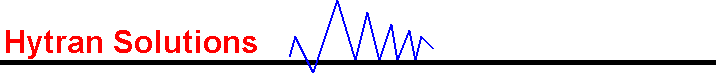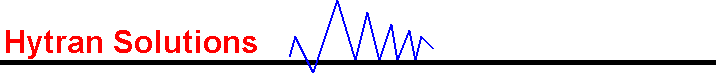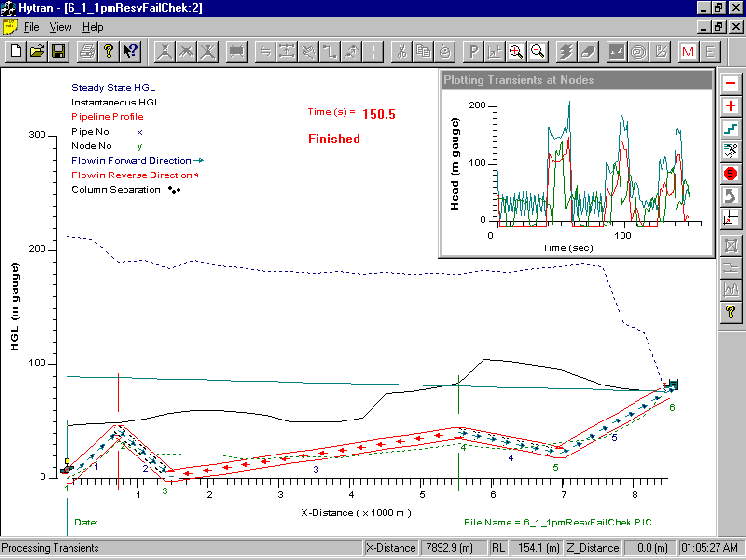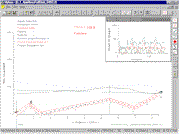Transient View
- Real time instantaneous transients
- Transient plots at different locations
- Pipe flow direction
- Cavitation
|
|
|
Running the Transients
When the network has been drawn and checked, click on the run  button to start the real time transients. The window changes from the Drawing and Editing View to the Transient View which has two windows. button to start the real time transients. The window changes from the Drawing and Editing View to the Transient View which has two windows.
- The larger window displays the real instantaneous transients propagating through the pipeline.
- The smaller window displays the transients at selected locations of the pipeline identified by colored vertical lines.
Run Time Controls
 |
Slow down real time transients |
 |
Stop or pause transients |
 |
Speed up real time transients |
 |
Rerun transients |
 |
Step by step transients |
 |
Rescale the drawings |
The Windows environment is ideal for quickly drawing the pipe network and boundary conditions. A pipeline can literally be drawn in minutes.
|