|
The
user has full control of the contours including contour interval, fonts,
line thickness, distance between labels, etc. Additionally color floods
are available for impressive colorful presentations. The color bar to
associate colors with head values is part of the totally custom legends
that can be produced in Aquiferwin32. Parameters like
Transmissivity, Storage Coefficient, Time, Contour Interval are all
available as annotations to the map or to be included in legends or custom
headers and footers.
The
particular modeling calculations supported by an individual model are
variable. The analytical solutions extended into the modeling environment
do not support steady-state calculation, streamlines and are limited to
the well and calibration target analytic elements; however they support
everything else. WinFlow, currently included in the Modeling version,
supports both steady-state and transient calculations, streamlines and the
other analytic elements like linesinks, ponds and recharge. WinFlow does
not support auto-calibration and v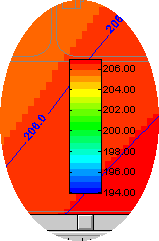 ariable pumping rates. The most important thing to note, however,
is that the user-interface and graphical capabilities are common to all
and moving from one model to another does not require a learning curve.
Future model additions will likely support additional analytic elements
and capabilities but the overall user-interface will remain very much the
same. The goal is to provide one user-interface for both aquifer analysis
and analytical groundwater flow modeling to minimize the need to learn
several different applications. It will also enable those who develop such
models to spend their time on the capabilities of the model and adopt a
user-interface instead of reinvent the wheel. ariable pumping rates. The most important thing to note, however,
is that the user-interface and graphical capabilities are common to all
and moving from one model to another does not require a learning curve.
Future model additions will likely support additional analytic elements
and capabilities but the overall user-interface will remain very much the
same. The goal is to provide one user-interface for both aquifer analysis
and analytical groundwater flow modeling to minimize the need to learn
several different applications. It will also enable those who develop such
models to spend their time on the capabilities of the model and adopt a
user-interface instead of reinvent the wheel.
Again, the recurring theme is that Aquiferwin32
represents a full featured analytical modeling tool with attention to
detail and adherence to many of the Windows standards you are accustomed
to in commercial software packages. This section has only touched on the
highlights of the analytical flow modeling capabilities. We are just
getting started in this area and hope to add third-party models and
contaminant transport capabilities in the
future. |
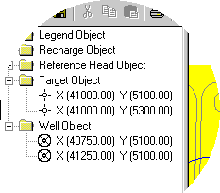 The Modeling version of Aquiferwin32 extends many of the analytical analyses into a full featured modeling environment. The modeling capability goes beyond the pumping test simulation capabilities of the Professional version by supporting multiple pumping wells at variable pumping rates. The user-interface supports numerous analytic elements (wells, targets, ponds, linesinks, particle traces, streamlines etc.) which, when added to the map view, are conveniently displayed within a tree control in the left pane of a split view. Designed as a common user-interface for many analytical flow models, the Modeling version of Aquiferwin32 has separated the data from the models. In this manner, the components of a model like wells and calibration targets are added in a model independent manner. The user can then switch among various models to perform the calculations.
The Modeling version of Aquiferwin32 extends many of the analytical analyses into a full featured modeling environment. The modeling capability goes beyond the pumping test simulation capabilities of the Professional version by supporting multiple pumping wells at variable pumping rates. The user-interface supports numerous analytic elements (wells, targets, ponds, linesinks, particle traces, streamlines etc.) which, when added to the map view, are conveniently displayed within a tree control in the left pane of a split view. Designed as a common user-interface for many analytical flow models, the Modeling version of Aquiferwin32 has separated the data from the models. In this manner, the components of a model like wells and calibration targets are added in a model independent manner. The user can then switch among various models to perform the calculations.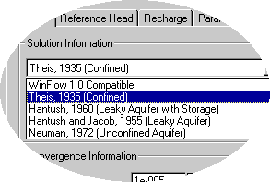 r analysis summary, you can set the units on four
summary parameter groups (time, length, pumping rate,
transmissivity), save them to the system registry as the defaults,
and never touch them again. The flexibility of entering data in
whatever units you want and have the application perform the
appropriate conversions seems to be unique to
Aquiferwin32. Additionally, you can do specific or global
unit changes without affecting the calculated results. As with
aquifer analyses, you can perform on-the-fly unit conversions from
the reported units to the units currently active within the analysis
using the Data Conversion context menu item. In addition, the
prevailing units of a particular parameter are available as ToolTips
that are displayed when the mouse cursor points to the data field.
The same is true for the status bar which displays calculated values
for head/draw-down and velocity.
r analysis summary, you can set the units on four
summary parameter groups (time, length, pumping rate,
transmissivity), save them to the system registry as the defaults,
and never touch them again. The flexibility of entering data in
whatever units you want and have the application perform the
appropriate conversions seems to be unique to
Aquiferwin32. Additionally, you can do specific or global
unit changes without affecting the calculated results. As with
aquifer analyses, you can perform on-the-fly unit conversions from
the reported units to the units currently active within the analysis
using the Data Conversion context menu item. In addition, the
prevailing units of a particular parameter are available as ToolTips
that are displayed when the mouse cursor points to the data field.
The same is true for the status bar which displays calculated values
for head/draw-down and velocity. 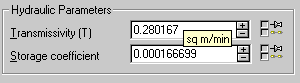
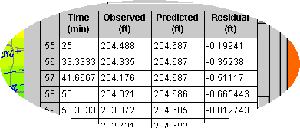 for aquifer test analysis. Targets can be added to the
model with associated head or drawdown versus time data. Pertinent aquifer
parameters can be optimized while others can be held constant. Minimum and
maximum acceptable limits can be enforced during the optimization.
Quantitative measures of "goodness-of-fit" exist in the form of target
statistics calculations that both summarize and present the details.
Additionally, graphs showing observed and predicted values can also be
generated.
for aquifer test analysis. Targets can be added to the
model with associated head or drawdown versus time data. Pertinent aquifer
parameters can be optimized while others can be held constant. Minimum and
maximum acceptable limits can be enforced during the optimization.
Quantitative measures of "goodness-of-fit" exist in the form of target
statistics calculations that both summarize and present the details.
Additionally, graphs showing observed and predicted values can also be
generated. 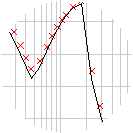 article-traces. Contour maps of either head or drawdown are displayed over an optional site map. In the case of transient analyses, tab views are defined for each time-step to easily click among the results. Also, particle traces are clipped in time based on the time-step being viewed. An important note is that the paths of particles are not calculated based on a static head distribution; rather, calculations are based on transient velocities calculated as the particles move. This is an important point since variable pumping rates can significantly alter paths of particles over time. As you would expect, the graphics capabilities of t
article-traces. Contour maps of either head or drawdown are displayed over an optional site map. In the case of transient analyses, tab views are defined for each time-step to easily click among the results. Also, particle traces are clipped in time based on the time-step being viewed. An important note is that the paths of particles are not calculated based on a static head distribution; rather, calculations are based on transient velocities calculated as the particles move. This is an important point since variable pumping rates can significantly alter paths of particles over time. As you would expect, the graphics capabilities of t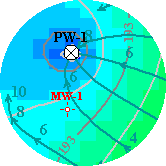 he contour view are extensive. Graphical displays are What-You-See-Is-What-You-Get (WYSIWYG) and printable to any Windows printer driver. Extensive annotation capabilities have been included to customize maps and graphs to make them look the way you want them to. Advanced Object Linking and Embedding (OLE) features allow these maps and graphs to be copied the the Windows clipboard as pictures and metafiles and added directly to report documents produced in Microsoft Word or WordPerfect. In those rare cases where it is necessary to export the graphics to other applications for modification, Aquiferwin32 has extensive export capabilities including Windows metafiles, AutoCAD DXF files, Surfer files, etc.
he contour view are extensive. Graphical displays are What-You-See-Is-What-You-Get (WYSIWYG) and printable to any Windows printer driver. Extensive annotation capabilities have been included to customize maps and graphs to make them look the way you want them to. Advanced Object Linking and Embedding (OLE) features allow these maps and graphs to be copied the the Windows clipboard as pictures and metafiles and added directly to report documents produced in Microsoft Word or WordPerfect. In those rare cases where it is necessary to export the graphics to other applications for modification, Aquiferwin32 has extensive export capabilities including Windows metafiles, AutoCAD DXF files, Surfer files, etc.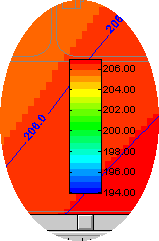 ariable pumping rates. The most important thing to note, however,
is that the user-interface and graphical capabilities are common to all
and moving from one model to another does not require a learning curve.
Future model additions will likely support additional analytic elements
and capabilities but the overall user-interface will remain very much the
same. The goal is to provide one user-interface for both aquifer analysis
and analytical groundwater flow modeling to minimize the need to learn
several different applications. It will also enable those who develop such
models to spend their time on the capabilities of the model and adopt a
user-interface instead of reinvent the wheel.
ariable pumping rates. The most important thing to note, however,
is that the user-interface and graphical capabilities are common to all
and moving from one model to another does not require a learning curve.
Future model additions will likely support additional analytic elements
and capabilities but the overall user-interface will remain very much the
same. The goal is to provide one user-interface for both aquifer analysis
and analytical groundwater flow modeling to minimize the need to learn
several different applications. It will also enable those who develop such
models to spend their time on the capabilities of the model and adopt a
user-interface instead of reinvent the wheel.